About UGR86
UGR86 ia a USB GPS Receiver, which can be connected to USB supportive systems. Here are the features of UGR86:-
-
- UGR86 Driver download
-
- Install driver
-
- Port configure setup
-
- Connection with any normal USB (male to male) from Aadhaar machine system/PC
-
- GPS navigate
-
- Click open port left side in gps system
-
- Raw data Up and down
-
- Signal strength in colume (colume should be in 4 Green, first colume in brown then blue ther green)
-
- Lattitute and longitute will be in numberic in Navigation data
-
- after longitute lattitute in number click on close port left side
-
- go in aadhaar machine gps details brauderate 9600 save
-
- click start gps and see left side below GPS simbole for some time gps active then click save gps. right side click process > synchronize > OTP process follow then start work
Download UGR86 Driver/Software Click
See here step and follow:
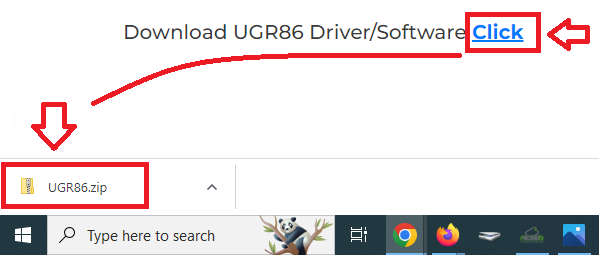

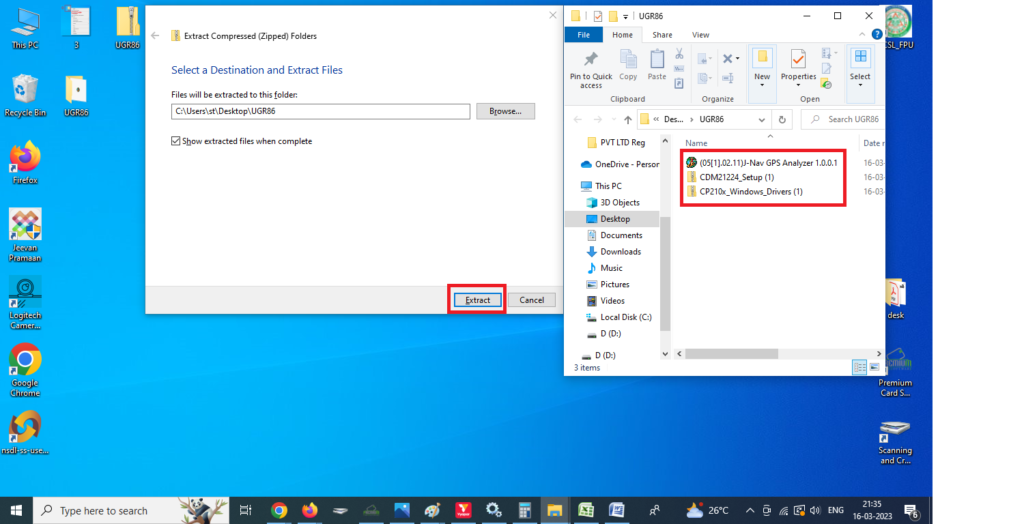
Watch Below for more details:



